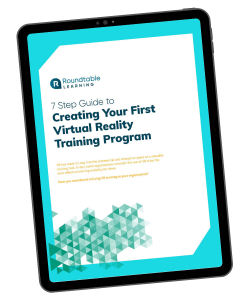Fungi are no fun guys, especially if on your virtual reality (VR) equipment. Given the communal usage of VR, along with the closeness of it to your face and skin, outbreaks and infection can easily occur if your equipment isn’t properly sanitized. Part of the set up and management of your VR training program is properly taking care of your equipment by sanitizing often.
Before you tell your learners to throw on their headsets and grab their controllers, you may want to learn how to sanitize your VR equipment. The 3 best sanitization practices for VR include:
- Washing your hands prior to using VR equipment and wearing gloves
- Using facial interface covers
- Cleaning devices before and in-between each use with nonabrasive antibacterial wipes
Whether you’re considering a VR training program for your organization, or you’ve already decided on one and want to learn more about sanitizing your equipment, you’ve come to the right place.
Sanitizing your VR headsets and controllers is vital in keeping your learners safe, while also keeping your system working properly and extending its lifespan. Now more than ever, it’s imperative that your VR equipment is consistently sanitized to ensure that your learners are protected from viruses, bacteria, and fungi.
In this article, we’ll cover the effectiveness of VR training, the importance of sanitizing VR devices, and the three best sanitization practices for your VR hardware.
How Effective is VR Training?
VR training uses a headset to provide a fully immersive experience that allows the learner to look around themself, walk up to computer-generated objects, and interact with items and people. This type of learning has several advantages, including the fact that it’s exciting, engaging, adaptable, and eliminates real-world risks.
Read More: Cost of Virtual Reality Training: Full VR [2020]
VR can transform your training program with a high return on investment. In the corporate world, VR training is becoming increasingly utilized for teaching soft and technical skills, multi-tasking, onboarding, and simulated experiences. VR training is scalable, cost-effective in the short and long-term, and can provide better outcomes than many traditional learning methods.
With VR training’s growing popularity in the learning and development field, it’s your responsibility as the facilitator to ensure that all participants are kept safe and the equipment is clean. Without further delay, let’s dive into the importance of sanitization.
Read More: 5 Hurdles to Scaling Virtual Reality Training & How to Overcome Them
The Importance of Sanitization
Sanitizing is a vital step performed after cleaning that ensures your workplace environment, equipment, and employees are kept safe. Cleaning does almost nothing to kill germs, which is why sanitization is so important. Some germs have a remarkable ability to survive and persist on inanimate surfaces like door handles and table tops, and work equipment like laptops and printers. Especially if objects are being used by multiple people everyday, harmful microorganisms can flourish.
Sanitization is vital for the following reasons:
- Reduces the growth of viruses, fungi, and different types of harmful bacteria.
- Keep you, your employees, and visitors safe and in good health.
- Helps avoid financial losses and needing work off. Sanitizing often makes employees less susceptible to illness and avoids customers going elsewhere due to poor hygiene.
- Prolongs the lifespan and functioning of your workplace equipment.
With Covid-19 changing the way organizations operate and lead training programs, it’s important now more than ever before to properly sanitize your VR equipment. Both the interior facial interface foam, and exterior of a VR headset are susceptible to housing harmful bacteria. Over time, dust, oils, sweat, bits of food, drops of beverages, and myriad substances can come in contact with VR hardware. This contact can not only make users sick, but also damage the system by affecting image clarity, sound quality, and even functionality.
Let’s jump into three ways you can sanitize your VR equipment to ensure your learners’ well-being and make your equipment last.
The 3 Best Sanitization Practices for VR Equipment
Wash your hands prior to using VR equipment and wear gloves
Before even touching your VR equipment, you should wash your hands thoroughly. This helps rid your hands of harmful germs that could directly contaminate the surfaces of your VR hardware. Hand sanitizer also works, but washing your hands with soap and water is more effective at removing certain germs.
Apart from just hand washing, you should use a fresh pair of gloves if they’re available to you when handling your equipment. In between each use, you should dispose of the gloves and use a fresh pair, as well as wash or sanitize your hands.
Read More: How To Disinfect You VR Equipment During The COVID-19 Pandemic
Clean devices before and in-between each use with nonabrasive antibacterial wipes
In between each use, you should sanitize your facial interface, nose area, and controllers with lightly-moistened, nonabrasive antibacterial wipes. For the majority of the headset and its controllers, alcohol-free, anti-bacterial wipes will do the job. You should wet the surface until it’s visibly wet (not too wet, though), then let the equipment air dry or use a dry microfiber cloth.
Simply wipe down all of the hard surfaces, with particular focus on the areas that are in contact with learners the most. Key areas to wipe include the top and bottom of the eyepiece, the adjustment ring on the back, and the surface and buttons of controllers.
Alcohol wipes shouldn’t be used on lenses, but may be used on other headset components. Alcohol wipes can damage lenses, so use them with caution. For lenses, a simple glass cleaning wipe will suffice. Make sure you do not put your headset in direct sunlight to dry, as UV rays can cause irreparable damage to lenses. You should leave your headset and controllers to air dry. Don’t use your headset until everything is completely dry.
Read More: How do I clean my Oculus Rift and its accessories?
Use facial interface covers
One of the biggest harborers of infection are the soft areas of a VR headset, which includes the headband and foam interface found inside. Disposable hygiene covers for universal VR headsets are a good option to keep your headsets internal foam area clean.
Facial interface covers are an effective VR hygiene accessory for your VR equipment that eliminate indirect facial contact between learners. These covers are easy to use, moisture absorbent, and quick to install and replace. These hygiene covers are a practical and effective way to ensure that every headset user stays fresh and clean.
Read More: How to properly clean your Oculus Rift headset and accessories
Wipe Your Sanitization Worries Away
It’s not too difficult to keep your VR equipment hygienic. If you incorporate sanitizing VR equipment into your routine, it won’t take more than five minutes per headset and remote set to ensure they’re clean and that your learners are safe.
Especially with the high contagion rates of Covid-19, you don’t want to be responsible for your learners getting sick. We hope our few tips helped you understand the seriousness of sanitization and equipped you with instructions and products to properly maintain your VR equipment.