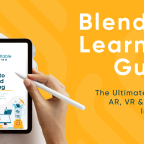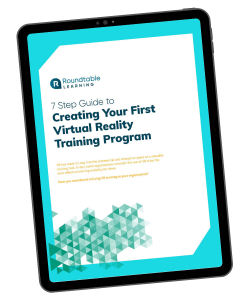Virtual Reality has become an increasingly valuable tool in learning and development, allowing your education to extend beyond an eLearning course or classroom setting. It’s estimated that 42.9 million people will use VR, and 68.7 million will use AR at least once per month.
VR can be used in corporate training in several ways:
- Scenario-Based Learning
- Technical Skills
- Multi-Step Tasks
- Onboarding
- Simulations
What do you think of when someone talks about Virtual Reality? Perhaps you think of the movie Tron (1982).
But the future is now, and Virtual Reality (VR) is not only existent, but is used for gaming, cinema, and even organization training. Now, it’s time for you to jump on the VR bandwagon for your learning and development program.
In this article, we will cover what VR is, how it’s used for training and development, along with the advantages and disadvantages of VR training programs.
What is Virtual Reality?
Virtual Reality is an artificial environment in which the user is fully immersed in an experience. Putting on a VR headset can transport a user to a new location where they can look around themselves, walk up to close computer-generated objects, and interact with items and people.
There are two types of virtual reality settings:
3DoF or Three Degrees of Freedom
Well-suited for seated or stationary environments, as the position of your learners’ viewpoint, is fixed. Learners can interact with the environment via gaze control or a laser pointer controller. 3DoF VR experiences are appropriate for many learning needs, including soft skills, branched learning, and clinical and operational training.
6DoF or Six Degrees of Freedom
It allows a person with a headset to move freely and organically in a virtual environment. Learners can observe and walk or move around objects placed in the environment, just like they would if those objects were real.
How to Use Virtual Reality in Training
Virtual Reality has become an increasingly valuable tool in learning and development, allowing your education to extend beyond an eLearning course or classroom setting. In a report by eMarketer, it’s estimated that 42.9 million people will use VR, and 68.7 million will use AR at least once per month.
VR simulates any world you can imagine, enabling your learners to encounter true-to-life scenarios without facing real-world risk. You can develop a shared experience for your remote team, let learners interact with virtual scenes and hazards, and provide a safe space to practice technical and hands-on work.
Examples of VR Corporate Training uses:
- Scenario-Based Learning – Refine soft skills with a first-person perspective of real-life customer situations. Create a realistic sense of a tense situation and learn how to make critical decisions.
- Technical Skills – Teach employees how to assemble products or complicated machinery by allowing them to interact with a recreation. Prompt them to physically walk around an environment and, using hand-held controllers, pick up virtual objects, push virtual buttons, and more.
- Multi-Step Tasks – Work through troubleshooting products and repair equipment by outlining the steps and guiding the learner to work through the problem step by step.
- Onboarding – Introduce new employees by showing them the ins and outs of the business, shop floor, process, and more from their own training room.
- Simulations – Military, aviation, and law enforcement are great examples of simulation-based training where you can work on reactions in hazardous situations without actually being in danger.
Choosing a Virtual Reality Training Partner
Josh Bersin, president and founder of Deloitte, research and advisory firm for enterprise learning, said, “There is a very big market for VR training. Why? Because in so many situations, it is expensive, dangerous, and just impractical to create a real-life simulation that works.”
Investing in VR equipment and programs can be daunting, and it may be challenging to get buy-in from your leadership team. Success or failure depends on choosing the right partner to develop your virtual reality training program. A VR developer will work with you to select your equipment and platform, design, and program your VR situations and implement them to your team.
What to ask possible Virtual Reality Partners:
- Ask to see their portfolio
- Ask for pricing information upfront
- Ask if they have won any awards for their work
- Ask to see case studies of past projects or a reference list
- Ask if they have any ratings or reviews
Pros and Cons of Virtual Reality Training
Advantages
- Safe Learning Environment – You can give your employees a safe learning environment where they can take risks without affecting customers or the business.
Example: A new cashier can work through their onboarding with virtual customers to refine their soft skills.
- Exciting and Engaging – VR is new to most people, when you tell your employees that they get to use VR, it will create a buzz and get people excited to use the technology and participate in the development program.
- Adaptable – Almost everyone can use VR technology; it doesn’t matter their body type, location, or even language. You can adapt your program to make it accessible to all of your employees.
Disadvantages
- Physical Side Effects – Not everyone is able to participate in virtual reality programs. Some people will get headaches, nausea, eye strain, or even worse symptoms.
Solution – Keep the VR activities rather short with breaks in between sessions. If there are employees that can’t participate, be sure to have alternative activities available.
- Technology Development – We are all excited to start using virtual reality, but just think about what the future holds! Newer hardware, upgrade capabilities and brand new accessories. While this is exciting to imagine, it also means that you may have to refresh your program to stay current.
Solution – Find a partner who will advise you on the right technology to invest in now. Some VR programs allow the owners to be agile and update regularly.
- High-Cost – The start-up cost for virtual reality training systems can be higher than alternatives. Between the hardware, designing, programming, etc. it may be daunting to your leadership team.
Solution – The longer you use your virtual reality training system, the higher the ROI you receive in the long run. There are also many studies to show the effectiveness of VR training courses.
Is Virtual Reality Training Right for You?
We covered everything you need to know to get started with virtual reality training, including what virtual reality is, how it’s used for training and development, along with the advantages and disadvantages of virtual reality training programs. So now it’s time to ask, is Virtual Reality right for you?