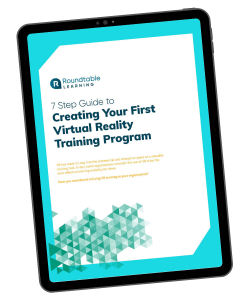In 2019, enterprises that adopted extended reality (XR) training technology saved $13.5 billion that would otherwise have been spent on traditional learning. There’s no doubt that the use of XR technology for training is becoming increasingly popular, but who actually owns XR content once it’s created and where is it stored?
The ownership of XR content is determined through negotiations. During the negotiation phase, organizations typically have two options for owning their XR content:
- Purchasing the Source Code in a Source Package
- Licensing the Finished Product in a Binary Package
Developing an XR training program is a creative and exciting process. Once extended reality content is developed and the official program is launched, though, who actually owns the source files, assets, and final product?
We’re here to provide you all you need to know about XR content ownership!
In this article, we will explore who owns XR content, differentiate between source and binary packages, discuss where source files and assets are stored, and compare and contrast two ownership options.
Who Owns XR Training Content?
XR content is owned depending on the purchasing and licensing of the project. The ownership of the final XR program, source code, and assets is decided during the negotiation phase of project planning.
When completing the negotiation phase of an XR training program, it’s critical to complete the following four steps:
- You must understand what you’re buying
- Acknowledge what you can and can’t do with your content
- Know whether or not you receive your source code
- Understand licensing for assets in your project
By completing this 4 step checklist, you can ensure that your organization understands exactly what you’re getting out of your XR program regarding the licensing and purchasing of content. Determining who owns your XR assets is essential because it affects how you can update, refine, and deploy your program.
Source Package vs. Binary Package
Let’s dive into the two options for owning XR training content.
Source Package — Purchasing the Source Code
If you purchase the source code of the project, you will be delivered a set of files that create the exact output of your project. The source package is the individual components of an XR project that are compiled to make an optimized and functional program.
The source package is a combination of source code, graphics, video, and other assets. Organizations can customize their assets within the source package to tailor their XR content to their current need.
Purchasing the source code is best if your organization is looking to have the independence to modify and republish XR content as needed, provided you have the capacity to do so.
Binary Package — Licensing the Finished Product
If you’re purchasing or licensing the finished product, you should receive what’s referred to as a binary package. This is the program itself with no ability to modify it. A binary package is the result of source code and assets that are combined into the final program that you run.
Essentially, a binary package is the optimized program that contains necessary assets for the device you’re looking to use, whether it be a headset, computer, or tablet. Any changes you want to make will require you to contact your vendor, therefore limiting organizations’ agency to modify their training.
Licensing the finished product is best if your organization doesn’t have the internal capacity to make changes to content and has a trusted partner to do so. Additionally, there may be a lower upfront cost, but may cost more over the lifetime of the content.
Read More: How To Create Original VR Content: Everything You Need To Know
Manage Source Files And Assets In A Source Code Repository
XR content is typically stored in a source code repository in the form of code, files, and assets. Source files are the heart and soul of your XR program. Source files are the instructions that describe how the learner will view and interact with the experience.
Source files and digital assets are stored in a digital repository, such as Unity Collaborate or Git + Large File Storage (LFS). Both sources make it more convenient for teams to share content, save large files, and sync their projects with others on remote servers. Selecting the proper repository for XR content storage will depend on the skillset and disposition of your team or external vendor.
XR file sizes are quite large and can easily become a barrier to organizations looking to make an investment in XR training. With proper planning and deployment, though, organizations can ensure that they don’t encounter unexpected licensing costs or problems when storing XR content in repositories.
2 Examples Of XR Content Ownership
Let’s explore two examples of how XR content can be created, owned, and managed: one with a limiting external vendor and the other through a more flexible partnership with Roundtable Learning.
Receiving the Binary Package from an External Vendor
When organizations outsource their XR program to an external vendor, they’re at the mercy of the vendor, their release, and production schedules. A standard program lifecycle with an outside vendor and purchased binary package typically follows these four steps:
- The organization pays for access to the developed content
- The external vendor develops the program
- The program is installed onto the device
- The training program is completed by learners
Receiving a binary package from an external source limits organizations to licensing the content that has been made for them without the ability to modify it themselves. Since the organization in this scenario doesn’t own the source code, they can’t pivot to new hardware or software on their own schedule as their organizational needs dictate. Therefore, the organization doesn’t own the source files and can only run the program on licensed devices.
Licensing the Source Package from Roundtable
As opposed to working with a partner that locks your organization down, Roundtable provides the flexibility to store and manage your XR content how you’d like. Licensing the source package from Roundtable comes with the following benefits:
- Freedom to choose instructional designers — Organizations have the unique opportunity to use their own internal instructional design team, utilize the large community of experienced Unity developers, or collaborate with Roundtable’s instructional designers.
- Ability to move, update, and redeploy content — Licensing your XR program’s source package allows organizations to own their source files and manipulate them how they’d like.
- Power to use existing materials — Roundtable welcomes organization’s existing content and works with you to rebuild material for our platform. This adds an element of personalization to your XR program.
In this scenario, the source package contains code and assets that organizations can use to customize content and collaborate with others. A partnership with Roundtable Learning allows you to own your source files, granting you more independence regarding modifications and republishing capabilities.
Are You Ready To Own Your XR Content Ownership?
In this article, we’ve covered the basics of XR content purchasing and licensing for both binary and source packages. We’ve also provided a negotiation stage checklist and examples of content ownership to help you along your XR program journey.
To do more with your XR content, get started here.