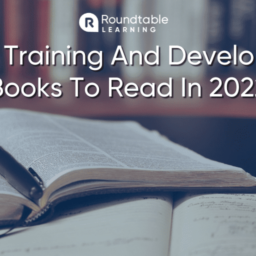Mercury XRS helps organizations effortlessly manage, deliver, and report on their virtual reality, augmented reality, and mixed reality training, all from one web-based platform. While…
Oops!
Looks like we removed that post. Not to worry! We’ve got you covered with the latest and greatest immersive learning resources.
By Anne Blum
Continuing education allows an individual to develop relevant professional and personal skills specific to their role. By continuing education, employees have…
By Hanna Liszniansky
Check out our top 8 book recommendations for learning and development professionals to read in 2022: “Dare To Lead: Brave…
By Maria Pappas
Measuring the success of diversity and inclusion training is not a straight-forward as other training topics; it takes long-term tracking,…
Oops!