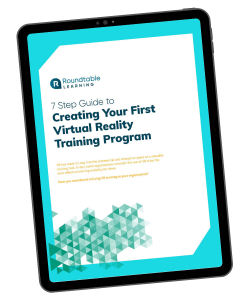The question isn’t so much if you need to do it, but how quickly you can. If you’re still educating learners with Flash courses, they may not even be able to see them, let alone learn from them.
For many years, instructional designers used Adobe Flash to create learning content. Flash enabled designers to enhance text-heavy e-learning with graphical elements, video, and early gamification.
What happened to Flash?
Flash started a slow decline beginning in 2005. So slow, in fact, that we’re still bidding it farewell more than a decade later.
In 2005, when Apple created the first iPhone, Apple’s developers realized that supporting Flash required excessive battery power, which didn’t make sense for mobile devices. The tech company stopped supporting Flash and began looking for a new solution. YouTube followed close behind and switched to HTML5, the web language that most developers use today.
Later, Google announced that it would eventually block Adobe Flash content on Chrome because it was quickly becoming unusable by most browsers. Last year, Google eliminated Flash and made HTML5 the default way to display website content.
What does Flash’s Decline Mean for Learning and Development?
Unless learners manually enable Flash on a site-by-site basis, Flash content is blocked.
Many learners don’t realize that they need to enable Flash for every site or every course. Content that used to start automatically will now remain paused or hidden until a learner finds the right button to enable it.
Learners are also unable to view flash courses on mobile devices like tablets and smartphones. As mobile learning becomes more popular, so does HTML5. Because HTML5 works seamlessly across multiple devices and responds to different screen sizes, it has become the industry standard for mobile e-learning.
But I have a library of Flash courses. Now what?
To make your learning courses modern and accessible, you’ll need to convert them to HTML5. Not only does HTML5 run on more devices, but it offers better security for your learners, it’s faster, and it’s responsive for mobile channels.
If you’ve designed courses in an authoring tool that has the ability to publish in HTML5, you can almost definitely republish those courses to be compatible with HTML.
If you find, however, that your legacy courses were designed and published with Flash, or an authoring tool that didn’t output HTML5, you’ll need to migrate those courses from Flash to HTML5.
The migration process can take thousands of hours of time and requires expertise in both platforms. Many companies with smaller learning and development teams simply can’t handle this level of conversion in-house.
Roundtable Learning is currently working with many companies to handle this process, which frees up learning and development teams to focus on new strategy and content.
Our in-house staff can dedicate the time and expertise required to convert Flash courses and even modernize the design and content as needed. We also publish our courses in HTML5 so they’re automatically ready for learners on any platform.
Are you able to republish your Flash courses? If you’re unsure, we can help you determine the right process. If you’re concerned that your learners can’t access old courses, or you’re worried that all of your Flash courses will become obsolete, give us a call.