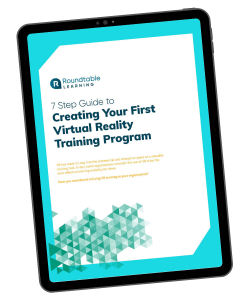Virtual reality (VR) training metrics are pivotal to measuring the success of your training program and vary across training topics. We recommend determining metrics for your VR training based on whether soft or hard skills are being taught:
- Soft Skills Training: Leadership and Diversity & Inclusion — Common metrics set for these training topics include voice tracking (e.g. tone, pitch, and volume), usage data, and choice selection.
- Hard Skills Training: On-The-Job Process, Technical, and Safety Training — For hard skills training activities, the primary metrics include body movements, usage data, and eye movement.
With an extended reality system (XRS), like Mercury XRS, your organization can track real-time training metrics and generate reports on easy-to-read digital dashboards.
This is the third installment of Exploring Virtual Reality Training that covers how to measure VR training through metrics. Part 1 explains how to get started with VR, while part 2 focuses on software and hardware for scaling VR training.
In 2020, organizations spent an average of $1,111 per employee on training. Across a large organization, this investment can add up well into the hundreds of thousands, especially if a future learning technology, like virtual reality (VR), is utilized. With such a large investment, it’s critical to prove that this training is effective — VR training metrics do just that.
At Roundtable Learning, we’ve developed full-scale VR training programs for our partners across different industries. To ensure their VR training is a success, we work closely with our clients to set VR training metrics that quantitatively measure the effectiveness of their training.
This article will explore what VR metrics are, how to set VR training metrics across hard and soft skills programs, and how to utilize an XRS to track VR metrics.
What Are Virtual Reality Training Metrics?
You’ve implemented new VR training at your organization and want to prove that it’s positively impacting your employees — metrics help you do just that. Virtual reality (VR) training metrics are used to measure the success of your VR training program and ensure your employees are meeting their learning objectives.
VR training metrics vary across training topics and industries, but typically include any of the following:
- Eye tracking
- Body movements
- Progress, Completions, and Replays
- Voice recognition
- Choice Selection
Why Are Virtual Reality Training Metrics Important?
Tracking VR training metrics is critical because everything in an organization needs to show a strong return on investment (ROI). Otherwise, your organization risks a budget cut, or worse, your entire program could get cut.
VR training metrics are important for the following 3 reasons:
- Metrics quantitatively measure the effectiveness of your training program — Metrics provide numerical evidence of successes or shortcomings of your training program, such as high completion rates or low assessment pass rates.
- Metrics identify problems and help you make improvements — Metrics pinpoint problems and help organizations refine them to maintain better post-performance results.
- Metrics verify that your learners are learning — Various numerical data (e.g. completion rates, progress, and retention) help confirm that your learners are completing their training and retaining information.
Read More: 5 Problems With Virtual Reality Training They Don’t Want You To Know
How To Set Virtual Reality Metrics Across Training Topics
Determining what metrics will be measured for your VR training depends specifically on your use case. In general, we recommend that you set VR training metrics based on the skills that your training aims to teach.
Let’s break this down between soft and hard skills training.
Soft Skills Training: Leadership And Diversity & Inclusion
Soft skills are the intangible elements or personal attributes that characterize our interactions with other people (e.g. communication and empathy). Common metrics set for soft skills training include: voice tracking, usage data, and choice selection.
Voice Tracking (e.g. Tone, Pitch, And Volume)
For example, a learner may complete a VR activity where they coach one of their team members. Through their VR headset, the tone of the learner’s voice is tracked to ensure they’re addressing the employee in a calm, yet professional manner that alleviates the situation.
By tracking the tone of the learner’s voice, they can see where they can correct their tone to better consult their employee before the situation occurs in real life.
Usage Data (e.g. Progress, Completions, And Replays)
For example, a learner may be completing a VR activity that trains them to recognize microaggressions during a meeting. This D&I exercise requires them to watch a meeting unfold in front of their eyes and determine whether or not a coworker’s comment is a microaggression.
The organization can track how many times a learner repeats a particular activity. If an organization finds that learners are repeating one particular activity because they continue to get the incorrect answer, the organization can find ways to reinforce learning or teach the concept in a new way.
Choice Selection
For example, a VR activity may require learners to have a difficult conversation with their team member. By providing different response choices to the learner and tracking how long it takes for them to choose an option, you can determine if the learner knows how to show empathy and diffuse a tense situation.
Read More: Soft Skills Versus Hard Skills: How To Optimize Your Training With Virtual Reality
Hard Skills Training: On-The-Job Process, Technical, And Safety Training
Hard skills are job-specific technical abilities that involve an employee’s capacity to complete certain tasks in their role (e.g. operating machinery and programming). Given that hard skills training requires more physical activity from the learner, we recommend setting the following metrics: body movements, usage data, and eye movement.
Body Movements
For example, a learner may complete a VR activity for pallet stacking in a distribution center. The learner is tasked with stacking product boxes on top of each other with the correct orientation and weight. The VR activity measures the learner’s arm movements as they grab, lift, and place each box.
By tracking these movements, the learner can see where they went wrong and improve their technical skills before stepping foot on the floor.
Usage Data (e.g. Progress, Completions, And Replays)
For example, a VR activity may train retail employees on their point of sale (POS) system. Throughout the activity, learners meet objectives related to customer service and completing sales correctly.
By tracking each user’s progress, an organization can ensure that each of their employees has successfully completed the training and met objectives. This way, retail employees can more confidently handle sales in real-life and ensure their customer service meets their organization’s standards.
Eye Movement
For safety training, learners can complete a VR activity that tracks their eye movement to ensure they’re looking in the appropriate places in their warehouse. Learners must look around their virtual environment and identify that there are no safety hazards.
By doing so, learners will be prepared to work safely and identify hazards when they step foot on the job.
Use Mercury Extended Reality System For Your Tracking Needs
Now, you may be wondering how exactly VR training metrics are collected and where they’re stored. Meet Mercury XRS.
VR training metrics are collected with an extended reality system (XRS), such as Mercury XRS. With an XRS, real-time training metrics are automatically tracked and received in easy-to-read digital reports. Once received, these reports help organizations gain a deeper understanding of the impact that training is having on its profits and operations.
Mercury XRS has the following capabilities:
- Deliver extended reality (XR) training worldwide to learners at various locations
- Push updates to XR training modules over a Wi-Fi connection
- Automatically track key performance indicators (KPIs) and generate easy-to-read reports
With an XRS like Mercury, VR training becomes more easily tracked, scaled, and consistent for all employees via a convenient web-based platform.
Read More: How To Update VR Training Content Wirelessly With A MDM Or XRS
Measure Virtual Reality Training Success Through Metrics
We’ve covered all there is to know about VR training metrics from what they are to examples across different training topics. We hope that this article has shown you the importance of VR training metrics and how they can be used to ensure your VR training is a success.
Ready to dive into your custom VR training program? Our expert team of instructional designers and developers are here to help! Book a meeting with our team today or get started designing your custom VR training.