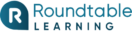Virtual reality (VR) training is a scalable technology that requires both software and hardware to reach all learners. When executed well, scaling VR training is one of the most strategic things an organization can do to keep their training current and innovative.
Organizations will need to consider two elements when it comes to scaling VR training: hardware and software.
- Hardware (e.g. headsets) — Organizations will need to send the right number of headsets to the right locations or provide alternative access options to learners.
- Software (e.g. XRS) — Organizations must identify which software they will use to deploy and maintain their VR training.
This is the second installment of Exploring Virtual Reality Training that covers how to scale VR training through hardware and software. Part 1 covers getting started with VR, while part 3 focuses on measuring VR training through metrics.
Are you considering implementing virtual reality (VR) training at your organization? Perhaps you’ve explored multiple VR training vendors, but you’re still wondering how exactly to scale VR training across your organization.
Well, we’re here to tell you that with the right software and hardware, your organization can effectively scale VR training across all departments and locations.
At Roundtable Learning, we know what it takes to successfully scale VR training. Whether an employee is 5 miles or 5000 miles away, we’ve found the best techniques for scaling VR through both hardware and software.
This article will explore the benefits of a scalable VR training, and describe how to scale VR training through hardware (e.g. headsets) and software (e.g. XRS).
Table of Contents
Why Is Scalable Virtual Reality Training Important?
Virtual reality (VR) training is a scalable technology that requires both software and hardware to reach all learners. When executed well, scaling VR training is one of the most strategic things an organization can do to keep their training current and innovative.
Scalable VR training is important for the following reasons:
- Convenient access for both learners and administrators regardless of location
- Delivers consistent content to every learner
- Reduces repeat costs for software and hardware through reusable assets
Now that we know why scalable VR training is important, let’s explore how to scale VR training through hardware and software.
Scaling Virtual Reality Training Through Hardware
The first essential element to scaling VR training is getting the right number of headsets to the right locations or providing alternative access options to learners. Headset-wise, organizations have two options to reach their learners: standard and cardboard VR headsets.
Standard Virtual Reality Headsets
Standard VR headsets provide learners with an authentic VR training experience. These headsets are commonly untethered, meaning they don’t require attachment to a PC. Untethered headsets operate wirelessly and can run on their own power or connect wirelessly to a PC.
With standard VR headsets, learners can experience both 360º VR and full VR experiences. Popular standard VR headsets for corporate VR training include:
If your organization decides to use standard VR headsets for your training, you should consider the associated costs for maintaining headsets at different locations, as well as how to properly sanitize your headsets.
Read More: Top 5 VR Headset Alternatives To The Oculus Quest For 2021
Cardboard Virtual Reality Headsets
A cardboard virtual reality (VR) headset is an affordable, lightweight, and scalable option that organizations may find fits their needs better than full-scale VR hardware. There are several advantages to purchasing cardboard VR headsets for your training, including:
- Inexpensive
- Scalable
- Lightweight and comfortable
- Compatible across iPhone and Android devices
While cardboard VR headsets are limited to 3 degrees of freedom (DoF), they’re convenient to scale across an organization and may be more comfortable for learners who don’t prefer to wear a standard headset.
Desktop Or Mobile Virtual Reality Training
If learners don’t want to wear a standard or cardboard VR headset, there are other access options that may better fit their needs. These alternative access options include:
- Desktop — Typically accessed through a URL, learners simply click the link to their VR training and complete learning activities on their desktop. Learners interact with content through their keyboard and mouse.
- Mobile — With a compatible phone or tablet, learners can launch a 360º VR activity on their mobile device and interact with content through pointing their device in different directions or tapping their screen.
Read More: How To Access Virtual Reality Without A Headset: 3 Alternative Options
Scaling Virtual Reality Training Through Software
The second element of scaling VR training is identifying the software you will use and deploying it in the field. Typically, maintaining the software on a VR headset requires IT to maintain and deploy your training applications alongside system security and maintenance updates. Organizations typically have two options for VR software: an extended reality system (XRS) and the WebXR Device API.
Extended Reality System
An extended reality system (XRS) makes managing VR content simple. With an XRS, organizations are generally able to accomplish the following:

- Deploy XR content to headsets
- Assign content to users
- Pull important training metrics
- Track completion of your XR training
- Integrate with your organization’s LMS
- Create XR training via accompanying software kits
Ultimately, an XRS helps organizations get the most out of their VR training investment by giving them the power to manage their learning content and users all from one platform. By simply installing the XRS software onto headsets, organizations can seamlessly deploy, maintain, and track VR training content to users at any location.
Read More: 3 Methods To Manage VR Training That You Need To Know
WebXR Device API
WebXR aids only with the delivery of VR training content by hosting VR content on the web. Hosting VR content on a WebXR platform comes with the following capabilities:
- Instant deployment to WebXR-enabled browsers
- Immediate access to the VR experience through the web
- Minimal code changes to support VR content
- No app stores or large downloads required
While WebXR helps to deliver your VR content, you’ll have to determine other ways to handle the assigning, tracking, and reporting on your activities (e.g. a learning record store (LRS) such as Watershed). A LRS is an analytics software tool that solely collects data and doesn’t handle the actual delivery of content.
Scale Virtual Reality Training Like A Pro!
This article has reviewed the two primary areas where VR training can be scaled: hardware and software. We hope that by reading this article, you’ve discovered that VR training is a scalable and accessible option for learners far and wide.
Ready to start scaling your VR training like a pro? Meet an expert on our team or explore more of our resources on all things VR training today!