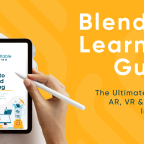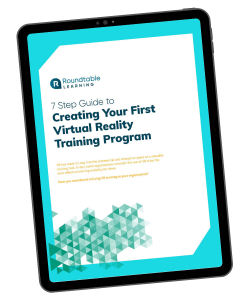Mobile learning allows employees to access training on-the-go with portable devices (e.g. a smartphone or tablet). While this is a quick, convenient way for employees to gain just-in-time information, it can be challenging to engage your mobile learners and meet their needs.
Check out 5 ways to gain maximum engagement for mobile learning:
- Choose The Right Training Topic
- Keep Screen Size And Device Top-Of-Mind
- Use “Bite-Sized” Microlearning Activities
- Make The Training As User-Friendly As Possible
- Consider The Learner’s Environment
How often do you learn on-the-go? Perhaps you encountered an acronym that you didn’t understand, so you completed a quick Google search to find the answer. Or maybe you were traveling and needed to look up a map of the bus route.
You likely picked up your smartphone and searched for this information to receive a quick answer to your question. We call this mobile learning.
At Roundtable Learning, we work with clients to implement targeted training solutions with various learning strategies, from microlearning and virtual reality (VR) training to mobile learning and virtual instructor-led training (VILT). We know what it takes to build an effective training program that engages learners and has a positive ROI.
In this article, we’ll define mobile learning and provide 5 tips for designing mobile learning to keep learners engaged.
What Is Mobile Learning?
Mobile learning allows employees to access training on-the-go with portable devices, typically through a smartphone. With mobile learning, employees can look up information on their smartphone and have their questions answered almost instantly.
By searching on their smartphone, learners can quickly access information stored within their organization’s learning management system (LMS). Information may come in any of the following forms:
- Short articles
- Videos
- Pictures
- Simple interactions
Mobile learning is best suited for learners in need of simple, uncomplicated information.
Take onboarding for example. Perhaps a new hire has forgotten what an acronym used within their organization stands for. Through a quick keyword search within their organization’s LMS, this new hire can use their smartphone to conveniently find the meaning of the acronym within a job aid.
5 Ways To Gain Maximum Engagement For Mobile Learning
1. Choose The Right Training Topic
Mobile learning is best suited for bite-sized pieces of information. Mobile learners typically search for basic information that’s readily available to them.
For example, a mobile learner may search the keyword “org chart” within their organization’s LMS. In this moment, the learner is looking for a refresher on the various roles of their coworkers. Their results could come in the form of articles, videos, and other simplistic training materials.
For more complex, multi-step information, learners would likely rely on more in-depth training activities and resources to answer their questions, such as a full VR activity.
2. Keep Screen Size And Device Top-Of-Mind
Given that mobile learning is typically accessed through a smartphone, it’s critical that instructional designers keep screen size in mind when designing training. This ensures that any text, photos, videos, and other content appears proportionate to each learner’s screen and device size.
By keeping screen size and the device learners will be using in mind, organizations can ensure their training materials can be conveniently accessed and appear as expected.
3. Use “Bite-Sized” Microlearning Activities
Remember: mobile learners are on-the-go. Picture a mobile learner on their smartphone on the subway or in between meetings at the office. To accommodate learners’ environments, instructional designers should present learning materials in small doses so that learners can easily access and understand what they’re searching for.
Known as microlearning, organizations offer information in small, focused chunks so that learners can direct their attention toward a single topic or piece of information. By keeping microlearning in mind when designing training materials, organizations can experience the following benefits:
- Appeal to the short attention span of learners
- Offer information on narrow topics in quick, convenient ways
- Deliver content at the point of need for self-paced learning
- Cater to multiple learning styles
Read More: Taking a Bite Out of Bite-Sized Learning: Templates and Best Practices
4. Make The Training As User-Friendly As Possible
Since mobile learners access their training content from their smartphone, it’s important that it be as user-friendly as possible. To create user-friendly mobile learning content, organizations should:
- Use simple and familiar navigation controls (e.g. menu button, arrows, home icon)
- Provide clear instructions upfront
- Avoid an overload of text
User-friendly content will encourage learners to consistently rely on their learning material and reduce the time it takes for them to find the information they need.
5. Consider The Learner’s Environment
Mobile learners may access their training materials from anywhere. For example, learners could access training from:
- Their home environment
- In between meetings at work
- In a warehouse
- While traveling by car, plane, bus, etc.
It’s critical that instructional designers are cognizant of the fact that mobile learners won’t be sitting at their desk. They may be in a crowded area with many distractions or in a loud work environment. This should inform how learning materials are developed to ensure they’re accessible and accommodating to learners’ needs.
For example, a learner may be working in a warehouse when they need to quickly troubleshoot a specific machine. In this particular environment, the learner wouldn’t be able to listen to any audio because of their noisy workplace. Knowing this, instructional designers should avoid presenting information in an audio-only format and instead present it in an easy-to-read, short burst of information.
Read More: 6 Keys to Understanding Your Learners’ Environment
Engage Your Mobile Learners Like Never Before!
This article has reviewed what mobile learning is and the top 5 strategies to keep your mobile learners engaged. Between choosing the right training topic for mobile learning to creating a user-friendly design, we hope your organization feels more prepared to engage your mobile learners.
Looking to create a custom training program for your organization? Reach out to an expert on our team today or check out our resource center on all things L&D.