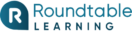Released in 2019, Microsoft Hololens 2 is an untethered headset that brings holograms into the real world through mixed reality (MR) technology. With MR capture, learners view holograms, photos, and videos while still viewing their physical environment.
In the corporate training space, Hololens 2 can be used in a variety of ways, including:
- Aircraft Maintenance In The Aviation Industry
- Equipment Repair In The Manufacturing Industry
- Process Training For Healthcare Workers
Remember when the holographic shark bit Marty McFly in Back To The Future 2? Perhaps you remember Michael Jackson’s performance as a hologram at the Billboard Music Awards in 2014. While these holograms work to entertain viewers, did you know that holographic images can be used for training purposes too?
Meet Microsoft Hololens 2. Through mixed reality (MR), this device has revolutionized training through complex, life-like displays of holographic objects.
At Roundtable Learning, our team of experts stays up-to-date with the latest technologies in the learning and development (L&D) space. One of such technologies is Microsoft Hololens 2, the MR headset that’s pushing the barriers of traditional training.
This article will describe the capabilities of Microsoft Hololens 2, provide 3 use cases for corporate training, and explore the major benefits to this mixed reality device.
Table of Contents
What Is Microsoft Hololens 2?
Microsoft Hololens 2 brings holograms into the real world through mixed reality (MR) technology. With a retail value of $3500, learners keep a view of the real world through transparent lenses as they place and explore 3D holographic images, photos, and videos anchored within their view.
Popular in the industrial space, Hololens 2 is a fully untethered headset that uses holographic images for learning. A holographic image is a precise 3D representation of virtual elements displayed through waveguides and light projectors on the headset itself.
While there are many benefits to this holographic technology, the Hololens 2 is proven to:
- Reduce overall training time by 85%
- Train employees to work at 90% greater accuracy on service repair tasks
- Reduce time to information by 97%
While there are many virtual (VR) and augmented reality (AR) headsets available for training, Hololens 2 offers a unique MR perspective that allows learners to receive real-time performance support.
What Are The Key Features Of Microsoft Hololens 2?
- Hand and Eye-Tracking — Hololens 2 uses real-time hand and eye-tracking through two infrared cameras that capture a learner’s direct manipulation of digital objects.
- 6 Degrees of Freedom (DoF) Tracking — With positional tracking, learners can move freely throughout their environment while interacting with holograms placed in their space.
- Voice Control — Learners can complete commands on-device through 5 microphone channels.
- Enterprise-Grade Security — Hololens 2 uses Windows Hello for secure entry with iris recognition, providing unmatched security prior to training.
- Spatial Mapping — Hololens 2 uses real-time environmental spatial mapping to create a 3D map of the learner’s environment that they can move around in and interact with.
Read More: Tech Specs Of The Hololens 2
How Can Hololens 2 Be Used For Corporate Training?
Aircraft Maintenance In The Aviation Industry
Through interactive, real-time assistance, Hololens 2 can be used to assist engineers as they perform critical maintenance on aircrafts. The major benefit to this support is that engineers can use hand gestures to interact with holographic content, while still viewing and interacting with the real world.
As an added benefit, aircraft engineers can interact in real-time with experts from remote locations and receive critical performance support to ensure they’re completing their tasks correctly.
Equipment Repair In The Manufacturing Industry
Hololens 2 can be used for just-in-time equipment repair in the manufacturing industry by displaying accurate, life-sized holograms in front of learners. For example, field technicians can interact with their real-life engine in front of them and overlay information they need in real-time without needing to stop what they’re doing.
If a technician is struggling to complete engine repair or maintenance, they can use their Hololens 2 to access just-in-time information that helps them complete this process. The Hololens can display information as detailed as intricate wiring diagrams. Post-training, these detailed diagrams can be given to learners in the form of a job aid to reinforce their understanding.
Process Training For Healthcare Workers
Hololens 2 is revolutionizing the way healthcare professionals train on complex processes. For example, learners can practice completing intense medical procedures by wearing their Hololens 2 headset and superimposing data onto the real world.
Learners can choose to display holograms on a real-life patient (e.g. cardiovascular system or a skeletal system) or anchor an entirely simulated object. Once these simulations are placed, the learner can:
- Learn how to complete realistic interactions (e.g. surgeries or diagnoses)
- Listen to informational audio about the process
- Watch demonstrations through the holograms
- Make and learn from mistakes through interaction with holograms that don’t jeopardize the well-being of a patient
4 Benefits Of Corporate Training With Microsoft Hololens 2
- Access to real-time instantaneous support — A field service worker can call in an expert to help them complete a task in real-time. With Hololens 2, employees can show the expert what they’re seeing, help them solve a problem, and verify that it’s been done correctly.
- Creates a safe training environment — Equipment and processes that are critical to an organization’s operations are constantly changing. With Hololens 2, learners can practice completing tasks, watch informational videos, and receive support from experts all from a safe space.
- Fits over glasses — While Hololens 2 comes in one size, learners can comfortably wear their glasses with the headset on by adjusting their head strap.
- Learners complete hands-free intuitive interactions — Through instinctual interactions, learners can realistically interact with holographic images and objects without handheld controllers.
Will You Hollow-Out Space For Hololens 2 At Your Organization?
This article has covered everything you need to know about Microsoft Hololens 2, from what it is to real-life examples of its use for corporate training.
Ready to learn more about the Hololens 2? Reach out to an expert on our team or book a demo for your organization today!