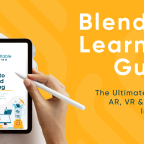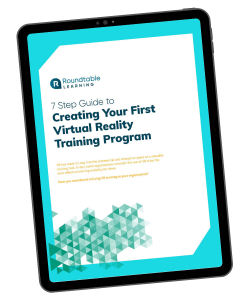Organizations have 2 options for headsets for virtual reality (VR) training: wireless or tethered.
A wireless VR headset is cordless and can run entirely on its own power. Common benefits of wireless VR headsets include increased comfort and mobility, simple set up, and a lower cost compared to tethered devices.
A tethered VR headset operates only when connected to a PC through a cable connection. Common benefits of tethered VR headsets include screen sharing capabilities, increased power, and higher-end graphics with real-time lighting and effects.
When a coin flips, there are 2 options for you to pick between: heads or tails. Similarly, there are 2 types of virtual reality (VR) headsets to choose from for corporate training: wireless or tethered.
While wireless headsets give learners more mobility and usually cost less, tethered headsets have more power with higher-end graphics. How does your organization know which is best for you? We’re here to help you find out!
At Roundtable Learning, we work with organizations to implement innovative training solutions that meet their needs. With an immersive, hands-on training modality, like VR, we help take employee productivity and efficiency to new heights.
This article will compare and contrast wireless VR headsets and tethered VR headsets.
What Is A Wireless Virtual Reality Headset?
A wireless VR headset, also known as a standalone VR headset, is cordless and can run on its own power. Wireless headsets don’t need a connection to a VR-ready PC, therefore running entirely on their own.
Optionally for higher processing power, wireless headsets can come with a cable to connect to a PC. With a VR tool like SteamVR or Oculus Link, wireless headsets can act as a tethered device that allows learners to set up and launch their VR activity from their PC. This ultimately allows headsets to utilize the higher processing power of the PC for higher frame rates, better graphics, etc.
Pros of wireless VR headsets include:
- Increased comfort and mobility for learners
- Simpler set up than tethered devices
- Typically cost less than tethered devices
Cons of wireless VR headsets include:
- Less power than tethered devices
- Lower quality graphics and effects
How Do Wireless Virtual Reality Headsets Work?
Wireless VR headsets run completely out-of-the-box without needing a PC or any cables to operate. Cables will be included with your device for charging purposes, but besides that, wireless headsets don’t require any connection to run.
Wireless headsets come with a simple set up and track learners’ movements through cameras and sensors mounted to the headset itself. These cameras and sensors use inside-out-tracking to estimate where learners are based on what’s around them.
For enterprise users who decide to use wireless VR headsets, you should consider the associated costs for maintaining headsets at different locations, as well as sanitizing your headsets.
What Are The Best Wireless Virtual Reality Headsets?
Read More: The Top 4 Factors To Consider When Purchasing Virtual Reality Equipment
What Is A Tethered Virtual Reality Headset?
A tethered VR headset operates only when connected to a PC through a cable connection. While tethered headsets typically rely on a PC for power, some tethered headsets have wireless adapters for wireless connectivity.
Pros of tethered VR headsets include:
- Convenient to share in-headset view to a larger screen for peers and other learners to view
- More powerful than a wireless VR headset
- Higher-end graphics with real-time lighting and effects (e.g. mirror reflections)
Cons of tethered VR headsets include:
- Users are restricted in their movements and distance from the PC
- Typically come at a higher cost
- Require VR-ready PCs and additional equipment (e.g. base stations and lighthouse boxes)
How Do Tethered Virtual Reality Headsets Work?
Tethered VR headsets are powered through a connection to a PC that sends the VR experience to the headset through a cable connection. Some tethered VR headsets require 2-3 additional devices, including base stations and lightboxes that are installed in the upper corners of a room to track learners’ movements. These devices give an external input to the headset, combined with sensors on the headset itself to accurately track learners’ movements.
If you decide to use tethered VR headsets, your organization should consider designating a specific area in your office for learners to complete their VR activities.
What Are The Best Tethered Virtual Reality Headsets?
Read More: Is Virtual Reality Right For My Organization? Top 6 Questions To Ask
Recommendation For A Virtual Reality Headset Based On Your Training Needs
Standard, wireless VR headsets are the more popular option to give learners an authentic VR training experience with an accessible, simple set up. In addition, wireless VR headsets are typically easier to scale than a tethered option because they don’t require PC power to run and generally come in at a lower cost.
Tethered headsets are the more powerful option, allowing learners to share their activity with others and experience higher-end graphics. While tethered devices typically come in at a higher cost, these devices are the more powerful option that deliver high-quality VR immersion with positional tracking that responds to learners’ movements.
Perhaps not all of your learners can use wireless or tethered VR headsets. Luckily, there are additional VR access options available, including:
- Cardboard VR headsets – Cardboard VR headsets are inexpensive ($9 – $40 per headset), lightweight, scalable, and compatible with learners’ Android or iPhone devices.
- Desktop or Mobile VR – Accessed through a URL, desktop or mobile VR allows learners to experience VR outside of a headset. On their computer, learners simply use their mouse and keyboard to interact with content. On their mobile device, learners tap their screen and point their device in different directions to experience the activity.
Which Virtual Reality Headset Type Is Best For You?
This article has reviewed the 2 types of VR headsets: wireless and tethered. We hope that you have a better understanding of the pros and cons of each VR headset type, as well as popular models for each.
Curious about the full capabilities of VR training? Our team of technology and learning experts is here to help! Reach out to our team or check out more of our resources on VR training today!