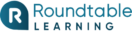While Virtual Reality (VR) and Augmented Reality (AR) aren’t the same, AR vs VR have a lot in common. They have the ability to immerse learners in a digital experience that mirrors the real world.
As you can imagine, this type of comprehensive reflection of reality can be used for learning and not just entertainment. Immersive learning boosts learner engagement, and different industries use AR and VR to create a simulated environment for their employees. Simulation training or skill training in a virtual world is a useful and lower-risk modality for countless tasks and training scenarios in today’s workplace.
In this article, we’ll explain the main differences between AR and VR. But we’ll focus on niching down to your needs specifically. We’ll help you determine whether AR or VR is better suited for your given real-world workplace training program.
⚙️⚙️⚙️AR vs VR. Let’s Drill-Down and Get Technical:
VR and AR both create perceptions using digital, electrical or motion-based stimuli. They both generate or display sights, sounds and sensations within virtual environments.⚙️⚙️⚙️
Table of Contents
What Is VR?
In practice, it generally applies to the most immersive digital experiences available. Using a headset and handheld controllers, learners can look around, interact with virtual objects, and move through a 3D space as if they were really there.
The Finer Distinctions of AR vs VR
VR experiences are designed to fully immerse the learner, often using handheld controllers or motion-based inputs to interact with the environment. The goal is to replicate real-world tasks as closely as possible through VR contents like digital visuals, motion tracking, and audio—creating a powerful sense of presence.
In most VR training, the focus remains on digitized (and sometimes recorded video) content, paired with audio to create a rich, interactive learning environment.
⚙️⚙️⚙️AR vs VR. Let’s Drill-Down and Get Technical:
VR experiences are designed to fully immerse the learner, sometimes using handheld controllers or motion-based inputs to interact with the environment. The goal is to replicate real-world tasks as closely as possible through VR contents like digital visuals, motion tracking, and audio—creating a powerful sense of presence. In short, VR contents are focused on creating as much of the experience as possible. Most VR training has the focus on digitized (and sometimes recorded video) content, paired with audio to create a rich, interactive learning environment.⚙️⚙️⚙️
VR comes in levels, too; ranging from non-immersive to semi-immersive and fully immersive.
Examples of the Three Levels of VR
Non-immersive involves interacting with a virtual environment through a standard screen like a high-resolution 3D video game on a large monitor using a keyboard, mouse, or controller. The user is aware of and grounded in the real world.
→ Example: Playing a 3D simulation game on a desktop.
Semi-immersive would be a basic headset without full sensory input or tracking, like sound and playspace. The immersive virtual space is, figuratively, waist-deep, and the real world is still very present.
→ Example: A headset-based training simulation without motion tracking or 3D audio.
Fully immersive is a fully enclosed experience. They typically involve a high-end headset with motion tracking, hand controllers, and 3D audio. Users feel completely engaged in the virtual world, with minimal awareness of their physical surroundings.
→ Example: A VR training simulation with headset, hand tracking, and spatial audio that reacts to learner input.
What Is AR?
Augmented Reality (AR) enhances the real world by overlaying digital content like text, images, or 3D objects, onto a user’s physical environment through a smartphone, tablet, or AR-enabled headset.
With AR, learners can interact with virtual instructions layered on real-world equipment, preview digital objects within the physical world, or visualize complex systems in motion. A common example is IKEA’s app, which allows users to place and view digital models of furniture in their home using their phone’s camera to see if it fits in their space.
AR content can include shapes, annotations, animations, or even full 3D models, helping users better understand real-world tasks through real-time guidance and visualization.
Devices that support AR include smartphones, tablets, and AR headsets like Microsoft HoloLens, Magic Leap or Snapchat Spectacles. While some wearable tech (like Ray-Ban Stories or Echo Frames) includes cameras and voice assistants, they don’t yet offer true AR functionality.
⚙️⚙️⚙️AR vs VR. Let’s Drill-Down and Get Technical:
AR programs involve a constellation of digital entities seen through a portal. That portal could be a smartphone, a tablet or another device. Those entities can be shapes, letters (or characters, depending on the language), linear outlines, annotations or a number of digitally-produced visual elements. The digital entities can overlay, outline or enhance what the person sees. AR can also create or broadcast into place whole objects over a blank space.⚙️⚙️⚙️
AR doesn’t have distinct levels or types, but it has four capabilities. (Various experts in the field say it’s three, others say five different types or capabilities). Some of the functions overlap (and overlapping is one type of AR, just to make things even more confusing), but these are the three primary ways it works: 1) marker-based, 1a) non-marker-based, 2) projection and 3) overlap.
Examples of AR's in AR vs VR Main Capabilities/Types
- Marker-based AR – Uses a visual trigger (like a QR code or image) to launch AR content.
- Markerless AR – Uses GPS, accelerometers, or other sensors to place AR content without a visual marker.
- Projection-based AR – Projects light or images onto physical surfaces to simulate interaction.
- Superimposition-based AR – Replaces part of the real-world view with an enhanced version (e.g., highlighting parts of a machine for repair).
What VR Training Is and the Best Times to Use It
While they’re known for their applications in entertainment, both VR training and AR’s earliest uses were for the workplace. VR was used as a simulated environment of flight, and AR was an enhanced way to look at plane blueprints. While being quality mediums for entertainment, they actually have a lot of usefulness in the workplace and are likely a great asset for your specific business model.
“AR’s basic functionality consists of creating links, direct or triggered by user interaction with the device, between the real world and the information generated by a device or electronic information.”
An Overview of Augmented Reality – Arena, F; Collatta, M; Giovanni, P; Termine, F | Computers (journal)
In VR, the level of immersion depends on the degrees of freedom available in the device and content. A VR headset will usually have content with a virtual six degrees of freedom (6DoF or “six doff”) or the ability to simulate motion up, down, left, right, forward and backward.
→ For more on the importance of 3DoF and 6DoF, check out our article 3DoF vs. 6DoF Virtual Reality: Which Is Better? – Roundtable Learning
VR-Specific Immersive Learning and Training Scenarios; Quality Use Cases in AR vs VR
Real world scenarios of Response-based Safety. VR training is a more thoroughly immersive technology than AR, as it removes all distractions from the real world allowing learners to focus, react, and make decisions just as they would in a high-stakes situation, minus the actual danger.
There are numerous situations such as fire drills, disaster evacuation, active shooter or chemical spill events where VR is especially effective. Hazardous environments where an emergency response with split-second real time feedback is necessary are among the best situations for full-on, get-in-and-go VR.
Critical Soft Skills Through VR Role-Play. . Real-world scenarios meas people need to interact with others. For high-risk, interpersonal roles like law enforcement or triage nurses, success often comes down to communication, de-escalation, and decision-making under stress.
VR makes it possible to safely rehearse these interactions through immersive role-play scenarios. Whether it’s navigating a tense conversation or responding to an armed individual, learners can follow proven communication strategies in a realistic simulation.
The simulation can produce these real world scenarios as digital information so as to create an immersive experience. Step-by-step tactics and branching scenarios help reinforce the right behaviors, so employees are prepared to handle interpersonal challenges with confidence and care. In these cases, step-by-step, flowchart-style de-escalation tactics and strategic communication can actually be rehearsed.
Simulated Driving in Virtual Reality. DHL, UPS and CN have utilized modified VR to train parcel delivery truck drivers. The complete and total hands on experience with roads, other vehicles, and the real life potential distractions present a quality training program. These challenges and obstacles, when practiced in their unavoidable everyday environments, set the drivers up for safer and faster deliveries.
AR vs VR and When an AR Experience Would Be Better than VR
There are workplace scenarios that require both gross motor skills (like lifting or reaching) and fine motor skills (like gripping or manipulating small parts). For this, AR is a better application.
VR’s external cameras or laser-activated tracking works for larger body movement like arms, legs and even hands. But it often falls short when it comes to capturing the tiny, precise motions needed for tasks that involve extremely fine articulations of individual fingers or actions that require strong grips and movements.
That’s where AR’s attention to detail stands out for better learning experiences for immersive training. AR allows learners to interact directly with real-world tools and equipment like working on engines, control panels or any device requiring acute depth perception In these cases AR will produce better learning experiences for immersive training..
What AR Training Is and the Best Times to Use It
AR training needs extend the realistic dimensions of learning. They do so by augmenting the real world learning environment, rather than blunting it. In fact, AR training solutions can actually sharpen it.
As noted, the main difference between AR and VR fundamentally lies in their approach to reality. VR is almost always full immersion; isolating the user within a completely digital environment with little or no interaction with the physical world. AR, however, adds to the real world by overlaying digital information or “simulated visual items” onto it. It interacts with the real world while adding to it, allowing learners to maintain their awareness and interact with their physical surroundings while receiving digital guidance or information.
Fixing, Replacing, Manufacturing and Maintenance Are Big AR Applications
Fixing, Replacing and Maintenance
When you need to do two things at once while learning, AR is a great tool. A simulation based training can have someone view an engine through AR spectacles. By designing the content and the sensors to actuate at the right time, the spectacles can highlight a given component that needs to be replaced, like an AC compressor. A hovering outline of that engine part with highlight itself on the lens, and the learner then knows where to find it.
A digital 3D model is overlaid through object recognition, giving learners an interactive reference for taking components apart and putting them back together. This method allows them to focus on individual tasks in a highly immersive, hands-on manner. A learner can focus on one thing at a time.
Feeling vs. Seeing
If individual finger movements need to be tracked, both VR and AR have features that accommodate this. However, if the learning experience requires that learners need direct physical interation, such as with hand or power tools, AR is better suited.
Tactile feedback is essential in scenarios where sight and motion alone doesn’t provide enough context. Sometimes, there is a need to feel the physical pressure of a learning experience. The ability to physically engage with real-world equipment adds a layer of realism that strengthens understanding and improves performance. Still both modalities in the AR vs VR side have the capacity. It’s the level that varies.
In fields like osteopathic medicine, for example, learners must perform procedures with specially-crafted instruments. These instruments measure distance and pressure or other metrics down to tenths of an inch, because success depends on precise, hands-on dexterity. But medical simulation training is just one instance.
AR Helps with Tasks Requiring High-Engagement and Large-Scale, Personal Navigation
AR helps a person see and feel. And not just on their hands.
In the workplace, AR helps learners not only see and feel but also move and do.
The average warehouse or distribution center is enormous. These structures are built for size, safety and little else. Knowing where to go and how to get there is essential if the learning objectives include finding a single product in a building that might house 15,000 different items on its many shelves.
Finding a device in an enormous warehouse can be done by using AR spectacles–which still allow for a largely unobstructed view of one’s surroundings–the learner has numerous guideposts and instructions on where to find the object. Arrows on the floor can point in the direction to walk. Blinking shapes can highlight a location on a shelf. Audio narration can provide even more information.
Which Is Best for You
AR vs VR? Both have practical training applications—but their strengths differ based on what your workforce needs to see, feel, interact with, or practice.
- Choose VR when your training goals involve:
- Full immersion and uninterrupted attention
- High-risk response scenarios
- Rehearsals of complex interpersonal interactions
- Vehicle operation or full-environment simulations
- Choose AR when your tasks require:
- Working directly with real-world equipment
- Visual overlays for repairs, replacements, or manufacturing
- Step-by-step physical engagement, especially with fine motor skills
- Navigating large spaces like warehouses or production floors with real-time guidance
- On the job training assistance
While both technologies enhance training effectiveness, the decision depends less on which is “better” and more on which matches the real-world job functions you’re simulating. Start by assessing your environment, your tools, and your learners’ tactile needs. Then select the modality that best supports how people will actually work—not just how they’ll train.
Key Takeaways in AR vs VR
Explain VR – VR delivers immersive learning by digitally recreating environments and simulating physical sensations through specialized equipment.
- VR uses visual, auditory, and motion-based stimuli to immerse learners in a digitally generated environment, supporting training in realistic settings.
- Headsets and optional accessories like controllers or haptic wearables create a deep sense of immersion by simulating touch and motion.
- Levels of VR range from non-immersive (e.g., desktop video) to fully immersive experiences with real-time movement tracking and 3D content.
- VR training is ideal for scenarios requiring full focus and reduced distraction from the surrounding physical world.
Explain AR – AR adds simulated elements to the physical world by layering digital visuals through devices like phones or smart glasses.
- AR allows digital overlays—such as graphics, annotations, or 3D objects—to appear in the real world through cameras and sensors.
- It operates through mobile screens or wearable glasses, offering a lightweight and real-time interface with physical environments.
- There are several AR modes, including marker-based, projection mapping, and graphic overlap, each producing different levels of interactivity.
- AR training supports realism by enhancing the physical world rather than replacing it, which is helpful in context-sensitive environments.
What VR Training Is and When to Use It – VR is best used for high-stakes training situations that require realism without actual risk.
- VR is particularly useful in emergency response scenarios where trainees need to rehearse their actions under pressure without real-world danger.
- Law enforcement, medical, and interpersonal crisis simulations benefit from VR’s ability to model escalated social dynamics and decision points.
- Vehicle training programs have leveraged VR to expose drivers to real-world navigation challenges in controlled, repeatable formats.
- VR should be used when training demands total focus, spatial immersion, and the ability to simulate danger or complexity safely.
What AR Training Is and When to Use It – AR is ideal when real-time interaction with physical tools, locations, or fine motor skills is required.
- AR allows learners to augment real environments while handeling real equipment and receiving visual guidance through overlays or animated cues.
- It helps workers follow procedural steps in real time, such as assembly, diagnostics, or maintenance tasks that require precise hand movements.
- AR training solutions maintain full visibility of the environment, making them well-suited for depth-sensitive or large-scale navigation tasks.
- AR enhances tactile learning by combining visual and sensory feedback with real-world engagement.
Which Is Best for You – The choice between VR and AR depends on the sensory, spatial, and technical needs of the job being trained.
- Use VR when full immersion, environmental control, or emergency simulations are necessary to reach your learning goals.
- Choose AR for tasks involving physical objects, step-based workflows, or large physical spaces requiring guided navigation.
- Training success depends on matching the delivery method with the actual work environment—not simply on the technology itself.
- Analyze your tools, surroundings, and skill requirements before selecting the most effective modality.